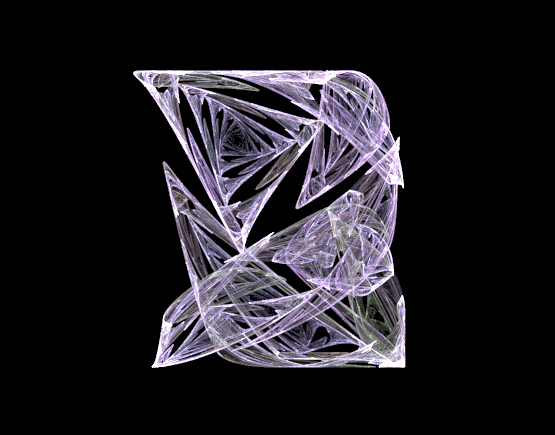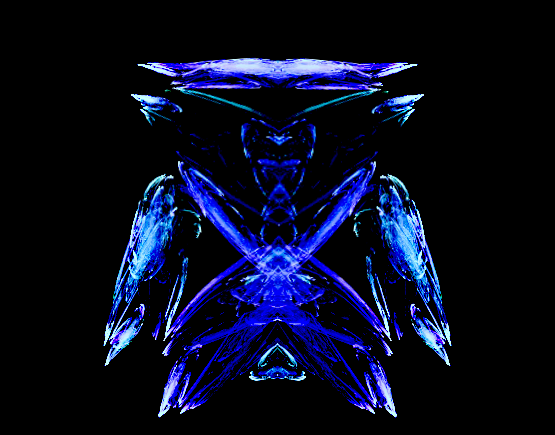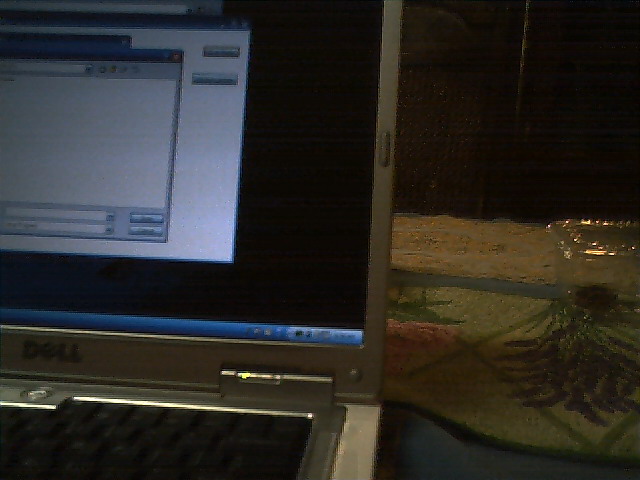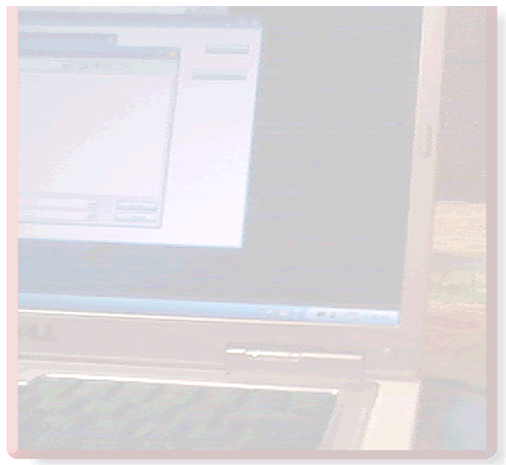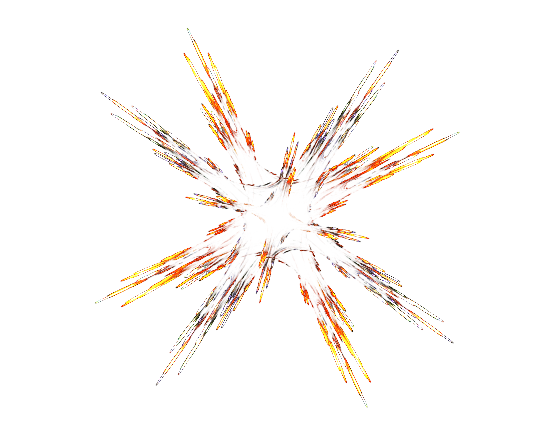Safety Tips for Kids and Social Networks
Student Membership and Parental Monitoring
There has been many cases of bullying, suicides, porn, risque photos, and other undesirable outcomes associated with minors using Facebook and other social media. Although intrusive, sometimes parenting must involve close monitoring of our children's activity. Here are a few tips.
Parents, get your own account and then join with your K-12 child and feel free to monitor what your child reads & posts (in fact, you must; read more); just keep a record of his email and password. (Get him a free gmail account so he will have his own email.)
I would also suggest that children post most pictures of themselves and their young friends, and all personal information only in private groups, private blogs, and private forums; as opposed to those pages that are visible to search engines like Google and Bing, and view by the general public.
However, be aware that Facebook just changed their policy so that any picture posted privately but shared to a friend who has a public sharing status will by default become public at the new Timeline, even if it had been set to private. In other words, if your private image is shared with Friend 1, who displays all his info to the public and Friend 1 puts the private picture on his Timeline, the image will be publically viewed from Friend 1's Timeline.
Ditto for any teacher/parent discussion of actual kids/students.
Parents, you will be responsible for the postings of any minor child based on most network rules! If he changes the password and doesn't--or refuses to--tell you what it is, you can use the lost password link to change the password yourself. You can also cancel your shared email account. Sounds harsh and distrusting, but you are the person legally responsible for his actions online.
Parents, you make the minor's private groups so that you are automatically the administrator of the group. And get your child to invite you to join another child's private group.
Parents, when you make a group for your child, invite the child's friends' parents into the group, too. Alternatively, agree among the friends' parents as to which parent will take the responsibility for monitoring the group.
Of course, you can also use the email identity and password shared with your child to enter any of his private groups to monitor it, but this procedure could affect your child's trust for you unless you let him know in advance to expect such monitoring.

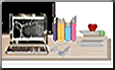
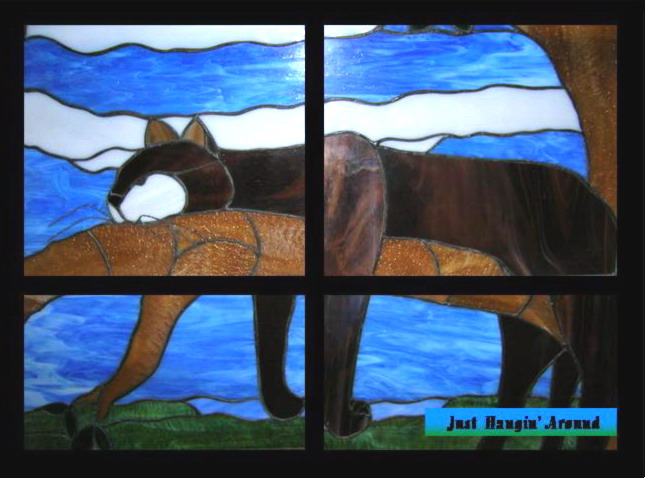


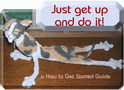 How to Get Started Guides
How to Get Started Guides